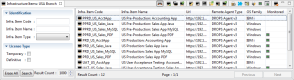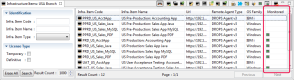Infrastructure items
| Required Roles | Infrastructure Item Administrator, Manager and/or Contributor |
| Required Rights (by category) |
Clients Infrastructure Items |
| Perspective |
|
| Access |
|
Infrastructure items represent individual services on target systems. They connect DROPS to the target system via the DROPS Agent. Agents are installed on these deployment targets that run technical layers which can often support one or more services. Infrastructure items point to individual services. Because multiple services can point to the same agent on a shared machine, it is possible to create multiple infrastructure items in DROPS that each connect to a different service on the same system.
DROPS licenses may be based on the number of infrastructure items created because they represent the size, deployment workload and overall deployment needs of your company.
It is recommended to create one infrastructure item for each of the various services you may deploy to, no matter how many run on the same system. Doing this will enable you to manage the correspondence between infrastructure items and components in the deployment process diagram accurately. In the process diagram, infrastructure items and components are matched one-to-one, therefore, having unique infrastructure items for each service will ensure components are deployed accurately to only the item required and not to multiple services on the system.
It is also recommended to create your infrastructure items before installing the DROPS Agent.
An infrastructure item can be added to multiple environments and an environment can contain multiple infrastructure items.
If an infrastructure item is not correctly connected to a DROPS Agent or the license access is restricted, when it is used in a deployment process, the process will be suspended.
For more information about suspended processes, refer to Suspended actions.
For more information about the DROPS Agent, refer to
The ![]() Infrastructure Items search view is accessed from the
Infrastructure Items search view is accessed from the ![]() Configuration node in the Configuration Explorer.
Configuration node in the Configuration Explorer.
If you are in multi-client mode, select the ![]() client first.
client first.
For more information about managing multiple clients, refer to Multiple clients.
There are several ways to create infrastructure items:
Follow the subsequent steps to create a new infrastructure item.
Step 1 To access the Create a new infrastructure item wizard, either click the ![]() create icon in the
create icon in the ![]() Infrastructure Items search view or right-click anywhere in the view and select
Infrastructure Items search view or right-click anywhere in the view and select ![]() Create a new infrastructure item.
Create a new infrastructure item.
Step 2 Complete all of the fields. These values can be edited later.
- Define the new item’s *Infra. Item Code and *Infra. Item Name.
-
Select the item's Infra. Item Type. The drop-down list is prepopulated with infrastructure item types defined by the administrator in the Preferences menu.
ReferenceFor more information about entity types, refer to Entity types.
-
Select the *Remote Agent Type that has been or will be installed on the item. This decision will affect the options available in the Protocol field. There are two options:
- DROPS Agent: relies on HTTP(S) connection to the DROPS Agent.
- Agentless: there is no target agent - the connection is secured by SSH or SSL.
-
Select the *OS Family that the agent is running on. There are three options:
- Windows
- Linux
- IBM i
- Select the Protocol to use to connect to the target machine and its Host name & Port and port.
- If you selected to use an SSH Protocol, select the pre-defined SSH key from the list.
- Enter the Login & Password and password required to connect to the infrastructure item.
Step 3 Click Finish.
Result New infrastructure items are available in the ![]() Infrastructure Items search view and are ready to be configured and added to environments.
Infrastructure Items search view and are ready to be configured and added to environments.
It is important to continue editing a new infrastructure item's information right away to complete the configuration for the infrastructure item type.
For more information about configuring Items, refer to Infrastructure item type extended configuration.
Duplicating an infrastructure item is a quick way to create a new infrastructure item with similar settings and properties. Follow the subsequent steps to duplicate an existing infrastructure item.
Step 1 Select an existing infrastructure item from the ![]() Infrastructure Items search view, and click the
Infrastructure Items search view, and click the ![]() duplicate icon or right-click on the item and select
duplicate icon or right-click on the item and select ![]() Duplicate from the list to open the duplication wizard.
Duplicate from the list to open the duplication wizard.
If the duplicated infrastructure item does not appear in the list, refresh the search view.
Step 2 Modify the definitions and properties of the duplicated infrastructure item in the wizard. These values can be edited later. Click Finish.
For more information about infrastructure item edition, refer to theEditing infrastructure items.
Result New infrastructure items are available in the ![]() Infrastructure Items search view and are ready to be configured and added to environments.
Infrastructure Items search view and are ready to be configured and added to environments.
Follow the subsequent steps to create multiple infrastructure items automatically by importing a pre-configured .csv file.
Step 1 Create the .csv file to upload.
The .csv file to upload must contain a minimum amount of information for each infrastructure item to create. The details should be configured in a specific order - the information corresponding to each required field must be included in the correct column in order for the upload process to be successful.
The details defined in the .csv file will be automatically transferred to each item DROPS creates. The corresponding fields will be automatically populated. The columns can be remapped but the default order is as follows.
Do not include a header row in the .csv file.
Column A (0)(the first column): the infrastructure item's *Infra. Item Code.
Column B (1): the Protocol://Host name & Port:Host name & Port that points to the target system on which the DROPS Agent is installed.
This URL must follow the syntax exactly:
<protocol>://<hotname>:<port>
JT400, JT400s and PowerShell do not use ports. If you use these protocols, the syntax is:
<protocol>://<hotname>
The syntax for each protocol is:
- Agent
-
Syntax for agent protocols Agent type Syntax to enter in the URL HTTP http://hostname:port HTTP(s) https://hostname:port - Agentless
-
Syntax for agentless protocols OS Agent type Syntax to enter in the URL Linux SSH ssh://hostname:port Windows PowerShell ≥4 pshell://hostname IBM i SSH ssh://hostname:port JT400 jt400://hostname Secure JT400 via SSL jt400s://hostname
Column C (2): the Login & Password required to connect to the target system.
Column D (3): the Login & Password required to connect to the target system.
Column E (4): the infrastructure item's Infra. Item Type. Enter only the item type code, which is defined when entity types are created in the Preferences menu.
For more information about entity types, refer to Entity types.
Column F (5): the *Remote Agent Type that is running on the remote system. There are two types of agents. Enter the code that corresponds to the type that the item connects to on the target system. The codes are:
- 2 for the DROPS Agent
- 3 for the agentless solution
Column G (6): the *OS Family that the remote system is running on. Enter the code that corresponds to the OS on which the DROPS Agent is running. The codes are:
- 0 for Windows (default)
- 1 for Linux
- 2 for IBM i
Column H (7): [Optional] the remote Installation Properties. Enter the properties following this pattern:
installpath=<DROPS Agent install location>;storagepath=<DROPS Agent opt/dropsagent/storage path>;installuser=<user>;installuserpassword=<password>
Each key=value pair must be separated by a semi-colon (;). The following properties are shared by all OS families:
- installpath: installation path
- storagepath: the local repository storage area
- installuser: the user used or to use during the installation process
- installuserpassword: the installation user's password
The OS-specific properties to add depending on your target are:
![]() Windows
Windows
- serviceuser: the user profile that will run the agent
- serviceuserpassword: the service user's password
![]() Linux
Linux
- serviceuser: the user profile that will run the agent
![]() IBM i
IBM i
- library: target IBM i installation library
- iasp: the installation library's iASP
Step 2 Import the .csv file.
To open the .csv import wizard, either right-click anywhere in the ![]() Infrastructure Items search view and select
Infrastructure Items search view and select ![]() Import from a .csv file or click the
Import from a .csv file or click the ![]() .csv import icon.
.csv import icon.
Step 3 Complete all of the fields.
These fields cannot be edited later.
- Enter the exact path to the .csv file created in Step 1. Click the
 browse button to navigate to the file.
browse button to navigate to the file. - If you did not change the order of the columns as suggested in Step 1, do not modify the fields in the Column Index Mapping section.
If you changed the order of the columns in the .csv file, modify the corresponding fields' indicator(s) in the Column Index Mapping section.
'0' corresponds to the first column on the far-left (column A), '1' to the next column to the right (column B) and so on.
Step 4 Click Finish to launch the import.
Result All of the infrastructure items listed in the .csv file are created. The number of the items created that are automatically active depends on your license key. If the .csv file contains more items than your license allows, the extra items will be created but they will be temporary.
If there are 45 rows with accurate and complete information in the .csv and you have a license that permits 50 items, 45 items will be created. If you have a license that only permits 40 items, all 45 items will be created, but the final 5 in the .csv will be temporary items. If your license does not allow the full number of items to create, an email is sent to the user who uploaded the .csv file.
For more information about temporary items, refer to Temporary Infrastructure Item.
New infrastructure items are available in the ![]() Infrastructure Items search view and are ready to be configured and added to environments.
Infrastructure Items search view and are ready to be configured and added to environments.
It is important to continue editing a new infrastructure item's information right away to complete the configuration for the infrastructure item type.
For more information about configuring Items, refer to Infrastructure item type extended configuration.
To edit infrastructure item details, either right-click on it then select ![]() Edit, select the item then click the
Edit, select the item then click the ![]() edit icon or double-click it. The
edit icon or double-click it. The ![]() Infrastructure Item editor is opened where all of the entity's details are managed.
Infrastructure Item editor is opened where all of the entity's details are managed.
The information that defines infrastructure items can be edited at any time by users with the rights to do so.
For more information about the different actions managed from the tabs in the ![]() Infrastructure Item editor that are not described in this chapter, refer to:
Infrastructure Item editor that are not described in this chapter, refer to:
For more information about an item’s extended configuration, refer to Infrastructure item type extended configuration.
The values entered in the Identification and Connection sections can be referenced by Substitution variables.
- *Infra. Item Code
-
A unique string that identifies infrastructure items. This label is used throughout DROPS to select the entity.
- *Infra. Item Name
-
A label used to give additional information about the infrastructure item. This label is used throughout DROPS to select the entity.
- Infra. Item Type
-
A read-only value set to the infrastructure item type selected when the item was created.
ReferenceFor more information about infrastructure item types, refer to Entity types.
- Extended Configuration
-
Some infrastructure item types require extended configuration. If the item's current type does, this field will be a link to the type-specific configuration editor.
ReferenceFor more information about extended configuration editors, refer to Infrastructure item type extended configuration.
- Technical Platform
-
[Optional] Select the type of OS that the infrastructure item points to. The drop-down list is prepopulated with the platforms defined by an administrator in the Preferences menu.
ReferenceFor more information about Technical Platforms, refer to Defining technical platforms.
The item's parent entity is displayed in the Client section.
The License Type section displays critical information concerning the current server's Activation Key.
To view the number of permanent and temporary License Units available, click the Configuration node in the Preferences menu (right-click on the ![]() DROPS Server →
DROPS Server → ![]() Preferences →
Preferences → ![]() Configuration).
Configuration).
- Temporary Infrastructure Item
-
If this checkbox is ticked, the activation key associated with the current DROPS Server does not have any more available License Units.
Temporary infrastructure items can only be created if every license unit in the current activation key's is consumed. The number of temporary license units available depends on the number of purchased License Units that the current activation key contained.
If no activation key has ever been registered for the current DROPS Server, only five (5) temporary infrastructure items can be created and used for a limited period of time (up to one month). This enables you to use DROPS while your activation key is being generated.
A temporary infrastructure item becomes definitive as soon as a new license unit is available (as soon as a new license unit pack is registered).
- Temporary Activation Date
-
Temporary infrastructure items are available for one month starting from the current date (the date the item was created).
NoteWhen a deployment involves a temporary infrastructure item and if its temporary activation date is over, when it is used in a deployment process, the process will be suspended. If the temporary activation date is not over, a warning will be produced in the deployment log to remind you that you are using a temporary infrastructure item.
ReferenceFor more information about suspended processes, refer to Suspended actions.
The Agent Remote Installation section displays important information about the DROPS Agent on the infrastructure item and the target machine's OS.
- *Remote Agent Type
-
Select the type of DROPS Agent that is running or will be installed on the remote system to which you are connecting.
If the DROPS Server must connect to an agent using HTTP(S), select DROPS Agent.
If there is no target agent because you are running the agentless solution, select DROPS Agentless.
- *OS Family
-
The type of OS on which the DROPS Agent is installed. The OS can be changed in the
 Infrastructure Items search view. Depending on the OS family defined for the item, the Installation Properties and the security Protocol options will change.Warning!
Infrastructure Items search view. Depending on the OS family defined for the item, the Installation Properties and the security Protocol options will change.Warning!If you change the OS Family for an existing infrastructure item, any install properties or connection protocol details defined will be lost.
- Installation Properties
-
The properties required to define the installation path and connection to the remote host of the DROPS Agent. These properties are only used when the when the DROPS Agent is installed or updated remotely on the infrastructure item.
ReferenceFor more information about remote installation refer toManaging an infrastructure item’s remote installation properties and Installing the DROPS Agent.
- Provisioning Template
-
Select a provisioning template to use if your infrastructure item must be configured before deploying content. The list is pre-populated with the templates defined on the current DROPS Server.
ReferenceFor more information about these templates, refer to Environment provisioning templates andProvisioning infrastructure items.
If the Provisioned checkbox is ticked, the item has been provisioned.
- Instantiation Template
-
Select an instantiation template to create a new VM for the item. The list is pre-populated with the templates defined on the current DROPS Server.
ReferenceFor more information about these templates, refer to Instantiation templates andInstantiating infrastructure items.
If the Instantiated checkbox is ticked, the item has been instantiated.
The Connection and Deployment Information section in the ![]() General Information tab are crucial to configuring an infrastructure item. They enable you to define the connection information and directories that serve as destination locations on the target system during the deployment process. The values entered here can be referenced in substitution variables during the deployment process.
General Information tab are crucial to configuring an infrastructure item. They enable you to define the connection information and directories that serve as destination locations on the target system during the deployment process. The values entered here can be referenced in substitution variables during the deployment process.
- Protocol
-
Select the security protocol to use to connect to the infrastructure item. The options available depend on the combination of *OS Family and the *Remote Agent Type:
IBM i Agent HTTP(s) Agentless JT400 Agentless Secure JT400 via SSL Agentless SSH Linux Agent HTTP(s) Agentless SSH Windows Agent HTTP(s) Agentless PowerShell ≥4
- Host name & Port
- Enter the host name and port that point to the infrastructure item.
- SSH key
-
If the Protocol selected is SSH, for any OS, select the SSH key to use to connect to the infrastructure item. The list is prepopulated with all of the SSH keys available on the current DROPS Server.
ReferenceFor more information about SSH keys, refer to SSH keys
- Login & Password
- Enter the valid (domain) user's login and password to connect to the target system.
- Backup Directory
-
The directory path on the target system used to stock a copy of the content that is currently in the same location defined in the deployment process.
The copy of the current content stored here serves as a backup. If the deployment of artifacts does not work and you need to roll back the deployment, the previous version of content from the target location will be reinstated. In order to reinstate it, the content is copied during the deployment process and stored at this location.
- Root Directory
-
The directory path where the deployed artifacts are temporary stored before being officially copied to the target.
The Root Directory is used to temporarily store the artifacts to be deployed before DROPS actually deploys them. The deployable content follows the same structure that is defined in each component. Actions can be taken on the content before it is finally deployed, enabling you to automate steps such as unzipping, testing, transforming a configuration file, etc or to set a requirement for validation.
Define this path manually or enter *AUTO to use the default Local Repository Storage Area path created when the DROPS Agent is installed.
ReferenceFor more information about the Local Repository Storage Area refer to Installing the DROPS Agent.
- File Separator
-
Enter the standard file separator for the target system:
\ for windows or / for any other system. - Deployment Schema
-
To define the list of deployment schemas allowed for an infrastructure item, click the
 Add button. The dialog is prepopulated with the schemas defined for the current server.
Add button. The dialog is prepopulated with the schemas defined for the current server.Selecting an added schema and clicking the
 Edit button or double-clicking it opens the
Edit button or double-clicking it opens the  Deployment Schema editor.
Deployment Schema editor.To remove an added schema from the infrastructure item, select it and click the
 Remove button.Reference
Remove button.ReferenceFor more information about managing schemas, refer to Deployment schemas.
Save the changes (![]() ,
, Ctrl+S or File > Save).
The remote SSH options added to the Infrastructure Items view allow you to adjust the agentless execution mode depending on its own context.
Once these options are set with the wanted values, they override the default ones.
- Remote home directory
- Indicates the path to a home directory on the remote Infrastructure Item.
- Remote JAVA path
- Indicates the path to a directory where JAVA has been installed on the remote Infrastructure Item.
- Remote JAVA version command
- Sets the command that needs to be executed to get the java version installed on the remote Infrastructure Item.
- Cat command
- Sets the CAT Command used to read the content of a file on the remote Infrastructure Item. Note that this command needs to define the substitution variable ${filename} that is then substituted by the name of the file we want to read the content. This command allows the definition of additional CAT options (for z/OS for example).
The read-only ![]() Deployed Releases tab in the
Deployed Releases tab in the ![]() Infrastructure Item editor displays the complete list of releases that have already been deployed on the item.
Infrastructure Item editor displays the complete list of releases that have already been deployed on the item.
The ![]() Deployment History tab in the
Deployment History tab in the ![]() Infrastructure Item editor displays the complete history of the deployment process instances executed for the current item.
Infrastructure Item editor displays the complete history of the deployment process instances executed for the current item.
The table displays complete information about the deployment including the final result, the application and release deployed, the date and time the deployment was finished, the package type and the deployment process used to deliver.
To change the Infra. Item Type, either right-click on it in the ![]() Infrastructure Items search view, then select
Infrastructure Items search view, then select ![]() Change type, or select the item then click the
Change type, or select the item then click the ![]() change type icon.
change type icon.
The drop-down list to select the new type is prepopulated with the infrastructure item types defined by the administrator in the Preferences menu. Click OK then close the item editor and refresh the search list. When the infrastructure item is opened again, the change is visible.
If the extended configuration for an infrastructure item has already been defined, changing its type will delete all of the information.
To create a different type of item and keep the information defined in the current one, create a new infrastructure item.
For more information about entity types, refer to Entity types.
Changing the OS family of an infrastructure item is useful if you are migrating the DROPS Agent from one OS to another. If you change an agent’s OS by remotely installing it, it is important to change the OS in the infrastructure item and fill in the correct Installation Properties.
To change the *OS Family of an infrastructure item, either right-click on it in the ![]() Infrastructure Items search view, then select
Infrastructure Items search view, then select ![]() Change OS family, or select the item then click the
Change OS family, or select the item then click the ![]() change OS icon.
change OS icon.
The OS family cannot be changed in the infrastructure item editor.
Select an item and click the ![]() download icon or right-click on an item and select
download icon or right-click on an item and select ![]() Download logs to save a .zip file containing the item’s remote agent’s logs.
Download logs to save a .zip file containing the item’s remote agent’s logs.
Perform tests on entity to ensure that the target environment complies to specific requirements. Compliance rules are a complementary tool, available independently of the main DROPS process.
For more information about compliance rules, refer to Compliance rules.
If a provisioning template is associated with an infrastructure item, it will be executed when the item is deployed. You can also provision items outside of the deployment process by executing the process manually.
It is not possible to execute the provisioning process if the infrastructure item is not instantiated.
To execute the provisioning process manually, either select the parent item and click the ![]() Provisioning Process icon or right-click on it and select
Provisioning Process icon or right-click on it and select ![]() Provision. The log is automatically opened.
Provision. The log is automatically opened.
The Provisioning Result log allows you to filter the log entries using the filter bar.
The results for every provisioning instance launched for any infrastructure item can be viewed from the ![]() Operational Console Management perspective.
Operational Console Management perspective.
Step 1 Switch to the Operational Console Management perspective.
Step 2 Connect to and expand the DROPS Server.
Step 3 Double-click on the Provisioning Execution Instances node.
Step 4 Either select the instance in the list and click the Show results icon, right-click on it and select Show provisioning results or double-click on it to open the results view.
Result The Overview tab displays the general information about the process, the Log tab displays the execution log entries and the Attachment tab displays the attachment list.
If an instantiation template is associated with an infrastructure item, it will be executed when the item is deployed. You can also instantiate items outside of the deployment process by executing the process manually.
To execute the instantiation process manually, either select the parent item and click the ![]() Instantiation Process icon or right-click on it and select
Instantiation Process icon or right-click on it and select ![]() Instantiate. The following log is automatically opened.
Instantiate. The following log is automatically opened.
The Instantiation Result log allows you to filter the log entries using the filter bar.
The results for every instantiation instance launched for any infrastructure item can be viewed using the ![]() Operational Console Management perspective.
Operational Console Management perspective.
Step 1 Switch to the Operational Console Management perspective.
Step 2 Connect to and expand the DROPS Server.
Step 3 Double-click on the Instantiation Execution Instances node.
Step 4 Either select the instance in the list and click the Show results icon, right-click on it and select Show instantiation results or double-click on it to open the results view.
Result The Overview tab displays the general information about the process, the Log tab displays the execution log entries and the Attachment tab displays the attachment list.
An infrastructure item’s Installation Properties are specific to the OS on which the corresponding DROPS Agent is installed.
To access the item’s installation properties click the Edit remote installation properties... link in the item's editor. The ![]() Linux,
Linux, ![]() Windows or
Windows or ![]() IBM i Installation editor is displayed depending on the OS selected for the item.
IBM i Installation editor is displayed depending on the OS selected for the item.
If the agent was initially installed remotely, some of the following values are already defined. If the agent was initially installed manually it is required to create them on the DROPS database and then to define the following values manually before you can update the DROPS Agent remotely. If the infrastructure item was created in an early version of DROPS, it may be required to activate these parameters first by generating them.
For more information about the remote installation process, refer to Managing the DROPS Agent remotely from the DROPS Studio.
| Field | Description |
|---|---|
| Installation Path | The directory where the agent is installed. |
| Local Repository Storage Area |
The path on the target DROPS Agent that contains both the Root Directory and the Backup Directory. This path must be accessible to the DROPS Agent and is intended to regroup all of the content deployed to an agent in one location. This path is used when the Backup and/or the Root Directory is set to *AUTO in an infrastructure item. |
| User & Password | The user name and password used, or to use, during the remote installation process. |
The user required to install the agent is not necessarily the same as the user that runs the agent after it is installed. To access the agent after it is installed to update it, the user who runs it and the corresponding connection information are also required.
![]() Windows - Define the Agent User and Password required to access the profile that will run the agent's service.
Windows - Define the Agent User and Password required to access the profile that will run the agent's service.
![]() Linux - Define the Agent User required to access the profile that will run the agent's daemon.
Linux - Define the Agent User required to access the profile that will run the agent's daemon.
![]() IBM i - Define the Target iASP and its child Installation Library required to hold the agent’s objects. Define the Agent User required to access the profile that will run the agent's job.
IBM i - Define the Target iASP and its child Installation Library required to hold the agent’s objects. Define the Agent User required to access the profile that will run the agent's job.
If the Installation Properties link is not displayed for an item created in the DROPS Studio v2.0 or earlier, the properties must first be generated.
If an infrastructure item was created in the DROPS Studio v2.2 or later, you do not need to generate installation properties. They are already available by default.
To generate the installation properties for an "older" item, either right-click on it in the ![]() Infrastructure Items search view, then select
Infrastructure Items search view, then select ![]() Generate installation properties, or select the item then click the
Generate installation properties, or select the item then click the ![]() generate installation properties icon.
generate installation properties icon.
After they are generated, the link to the Remote Installation Properties is displayed in the item’s editor.
If an agent was initially installed manually the installation details do not exist in the DROPS database. To update an agent remotely, the installation information is required in the database so that DROPS knows the agent has already been installed. If the install information isn’t the in database, when DROPS tried to update the agent remotely, it will launch a fresh installation instead of an update.
If the agent was initially installed remotely, it is not required to create the installation information in the database because it was created and stored automatically during the remote installation process.
To create (remote) installation information in the DROPS database, either right-click on the item in the ![]() Infrastructure Items search view, then select
Infrastructure Items search view, then select ![]() Reference installation, or select the item then click the
Reference installation, or select the item then click the ![]() reference installation icon. The Module Release dialog is displayed and enables you to select the DROPS Agent and set up an arbitrary remote install.
reference installation icon. The Module Release dialog is displayed and enables you to select the DROPS Agent and set up an arbitrary remote install.
It is recommended to test the connection information defined in an infrastructure item to ensure that DROPS can successfully connect to it before executing the deployment process.
If required, restart the agent before testing it by selecting the item then clicking the ![]() restart remote agent button, or right-clicking on it and selecting
restart remote agent button, or right-clicking on it and selecting ![]() Restart agent.
Restart agent.
There are two ways to test the connection DROPS maintains with the agent installed on infrastructure items:
- Manually test the connection one time from the
 Infrastructure Items search view.
Infrastructure Items search view. - Add the item to a list that is regularly checked by the DROPS Server to monitor that the connections continue to be reachable.
If an infrastructure item is not correctly connected, when it is used in a deployment process, the process will be suspended.
For more information about suspended items in process deployment, refer to Suspended actions.
To test the connection to an agent manually, either right-click on it in the ![]() Infrastructure Items search view, then select
Infrastructure Items search view, then select ![]() Test connection, or select the item then click the
Test connection, or select the item then click the ![]() test connection icon.
test connection icon.
If the connection is broken the Problem Occurred dialog is displayed confirming that the connection to the agent could not be successfully established. Click the Details button for more information about why the connection failed.
If the connection is stable, the dialog confirms that the connection to the agent was successfully established.
To test the connection to one or more agent(s) automatically and periodically, add infrastructure items to the monitoring list. A task is scheduled on the DROPS Server to check if the items that belong to the monitoring list are reachable. If the agent is not reachable, the status of the entry is set to FAILED and a notification can be sent to the user(s) in the Administrator or Contributor role.
The schedule that the monitor list follows to verify the connection(s) to the DROPS Agent(s) is defined in the configuration view by an administrator.
For more information about defining the monitoring schedule, refer to Infrastructure item monitor settings.
If an infrastructure item is added to the monitoring list, the monitor icon is displayed for that item in the ![]() Infrastructure Items search view.
Infrastructure Items search view.
To add one or multiple items to the monitoring list, select it from the ![]() Infrastructure Items search view then either right-click and select
Infrastructure Items search view then either right-click and select ![]() Add to the monitoring list or click the
Add to the monitoring list or click the ![]() monitor icon in the local toolbar.
monitor icon in the local toolbar.
To remove one or multiple items from the monitoring list, select it from the ![]() Infrastructure Items search view then either right-click and select
Infrastructure Items search view then either right-click and select ![]() Remove from the monitoring list or click the
Remove from the monitoring list or click the ![]() monitor icon in the local toolbar.
monitor icon in the local toolbar.
Selecting multiple items that may or may not be in the list already is possible. All the selected items that are monitored will be removed from the list and all the selected items that are not monitored will be added to the list.
To access the ![]() Remote Agent Monitoring List view, click the
Remote Agent Monitoring List view, click the ![]() monitoring list icon in the
monitoring list icon in the ![]() Infrastructure Items search view toolbar.
Infrastructure Items search view toolbar.
The ![]() Remote Agent Monitoring List displays a list of all the infrastructure items in the list. Nested under each item is the date of the last check and the status of the entry at the last check. Selecting an entry displays the message related to the connection attempt in the lower part of the view.
Remote Agent Monitoring List displays a list of all the infrastructure items in the list. Nested under each item is the date of the last check and the status of the entry at the last check. Selecting an entry displays the message related to the connection attempt in the lower part of the view.
To refresh the content of this view, click the ![]() Refresh icon.
Refresh icon.
To remove an item from the list select it and either right-click and select ![]() Remove Entry or click the
Remove Entry or click the ![]() remove icon.
remove icon.
Deleted infrastructure items cannot be accessed or recovered.
Any deployment process that references the deleted infrastructure item will not be updated and will fail if deployed. Existing deployment processes are never updated automatically with changes to infrastructure items.
To delete an infrastructure item search for it in the ![]() Infrastructure Items search view. Either right-click on it and select
Infrastructure Items search view. Either right-click on it and select ![]() Delete, or select it and click the
Delete, or select it and click the ![]() delete icon. Click OK to confirm or click Cancel to keep the infrastructure item.
delete icon. Click OK to confirm or click Cancel to keep the infrastructure item.