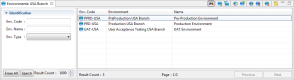Environments
| Required Roles | Environment Administrator, Release Manager and/or Release Operator |
| Required Rights (by category) |
Clients Environments Infrastructure Items |
| Perspective |
|
| Access |
|
Environments are the highest-level container in the infrastructure repository; they define your target systems. This includes defining which applications can be deployed to certain systems, what is done during a deployment (instructions are defined in the deployment process) and to where deployed artifacts are delivered (defined in the infrastructure items). The different types of environments enable you to clearly outline where a target system is, who manages it and what it's used for.
Open the ![]() Environments view from the
Environments view from the ![]() Configuration node in the Configuration Explorer.
Configuration node in the Configuration Explorer.
If you are in multi-client mode, select the ![]() client first.
client first.
For more information about managing multiple clients, refer to Multiple clients.
Clicking on an environment also opens the ![]() Process List.
Process List.
It is recommended to open the ![]() Process List in a different area than the
Process List in a different area than the ![]() Environments view. If both views are tabs in the same area, it is difficult to access the Environment editor.
Environments view. If both views are tabs in the same area, it is difficult to access the Environment editor.
For more information about the ![]() Process List, refer to Deployment processes.
Process List, refer to Deployment processes.
There are two ways to create environments:
Follow the subsequent steps to create a new environment.
Step 1 To access the Create a new environment wizard, either click the ![]() create icon in the
create icon in the ![]() Environments view or right-click anywhere in the view and select
Environments view or right-click anywhere in the view and select ![]() Create a new environment.
Create a new environment.
Step 2 Complete all of the fields. These values can be edited later.
- Define the *Env. Code and *Env. Name.
-
Select the type. The *Env. Type drop-down list is prepopulated with environment types defined by the administrator in the Preferences menu.
ReferenceFor more information about entity types, refer to Entity types.
- [Optional] If you are working with ARCAD, select the ARCAD Extension Type.
Click Next > to continue.
Step 3 Select the application(s) which should be made available to be deployed on this environment. The list is automatically populated with the applications available for the current server (and client).
Step 4 Select the infrastructure item(s) to which releases should be deployed on this environment. The list is automatically populated with the items available for the current server (and client).
Step 5 Click Finish.
Result New environments are available in the ![]() Environments view after
Environments view after ![]() refreshing the list and can be used to configure the deployment process.
refreshing the list and can be used to configure the deployment process.
Duplicating an environment is a quick way to apply an existing set of items, applications and process diagrams to a different target. You can only duplicate template environments.
You have similar environments that include processes made largely from templates. Instead of creating the multiple environments, create one and make it a template, then duplicate it and manually define which of the original items, apps and/or processes should be changed.
The releases deployed for an environment are not duplicated into the new copy because they have not been deployed to that version of the target. The deployment history for these new environments is also empty.
The users attributed to the original environment are carried over to the new version as well as the infrastructure items assigned to it and allowed applications. Alternatively, you can also decide to duplicate the infrastructure item if you wish.
All of the original environment’s deployment process diagrams and their complete configuration are also duplicated.
Follow the subsequent steps to duplicate a template environment in order to create a new one.
Step 1 To open the Duplicate an environment wizard, either select an existing template environment in the ![]() Environments view then click the
Environments view then click the ![]() duplicate icon, or right-click on it and select
duplicate icon, or right-click on it and select ![]() Duplicate.
Duplicate.
Step 2 Define the new environment’s *Env. Code and *Env. Name. These values can be edited later but must be unique.
Step 3 Tick the Create new infra. box to create duplicate infrastructure items.
Step 4 Click Finish.
Result New environments are available in the ![]() Environments view after
Environments view after ![]() refreshing the list and can be used to configure the deployment process.
refreshing the list and can be used to configure the deployment process.
To edit environment details, either right-click on it in the ![]() Environments view then select
Environments view then select ![]() Edit, select the item then click the
Edit, select the item then click the ![]() edit icon or double-click it. The
edit icon or double-click it. The ![]() Environment editor is opened where all of the entity's details are managed.
Environment editor is opened where all of the entity's details are managed.
The information that defines environments can be edited at any time by users with the rights to do so.
For more information about the different actions managed from the tabs in the ![]() Environment editor that are not described in this chapter, refer to:
Environment editor that are not described in this chapter, refer to:
The environment's parent entity is displayed in the client section.
- *Env. Code
- A unique string that identifies environments. This label is used throughout DROPS to select the entity.
- *Env. Name
- A label used to give additional information about the environment. This label is used throughout DROPS to select the entity.
- *Env. Type
-
A value used to assign a type to the environment. This drop-down list is prepopulated with environment types defined by the administrator in the Preferences menu.
ReferenceFor more information about entity types, refer to Entity types.
- Extension Type
-
A read-only value set to the environment’s extension type selected when it was created.
- Extended Configuration
-
Some environment extension types require extended configuration. If the current extension type does, this field will be a link to the type-specific configuration editor.
ReferenceFor more information about the extended configuration editors, refer to Environment type extended configuration.
- Is Template
-
Tick this checkbox to transform the environment into a template. Template environments cannot be used to deploy content but may be duplicated to create other active environments that contain the pre-defined elements in the template.
You cannot select a template environment in a deployment instance to use it as a target for your deployment but you can filter the list of environments using a web service to select only the templates. Template environments cannot be added to environment groups.
Important!If an environment that is already part of an environment group is changed to be a template environment, NONE of the environments in the group can be used in any deployment instance until the template environment is either removed from the group or changed to not be a template any longer.
Template environments are indicated by the
 template environment icon in the Environments search view.
template environment icon in the Environments search view.
Save the changes (![]() ,
, Ctrl+S or File > Save).
To make the connection between infrastructure items and the target environment on which they run, add them to an environment. Populating the ![]() Infrastructure Items tab in the
Infrastructure Items tab in the ![]() Environment editor with all of the items to which you can deploy content enables you to later select those items in deployment process diagrams associated with the environment.
Environment editor with all of the items to which you can deploy content enables you to later select those items in deployment process diagrams associated with the environment.
An environment must be linked to at least one infrastructure item in order to create a functional deployment process.
From the ![]() Infrastructure Items tab in the
Infrastructure Items tab in the ![]() Environment editor, click the
Environment editor, click the ![]() Add button. The Select an infrastructure item dialog is prepopulated with the items available for the current server (and client).
Add button. The Select an infrastructure item dialog is prepopulated with the items available for the current server (and client).
To remove an item from the list, select it in the manager and click the ![]() Remove button.
Remove button.
Save the changes (![]() ,
, Ctrl+S or File > Save).
To make the connection between artifacts and the target environment to which they can be deployed, add their parent application to an environment. Populating the ![]() Allowed applications tab in the
Allowed applications tab in the ![]() Environment editor with all of the applications that can be deployed to it enables you to later select those applications in deployment process diagrams associated with the environment.
Environment editor with all of the applications that can be deployed to it enables you to later select those applications in deployment process diagrams associated with the environment.
An environment must be linked to at least one application in order to create a functional deployment process.
From the ![]() Allowed applications tab in the
Allowed applications tab in the ![]() Environment editor, click the
Environment editor, click the ![]() Add button. The Select an application dialog is prepopulated with the applications available for the current server.
Add button. The Select an application dialog is prepopulated with the applications available for the current server.
To remove an application from the list, select it in the manager and click the ![]() Remove button.
Remove button.
Save the changes (![]() ,
, Ctrl+S or File > Save).
The ![]() Deployment History tab in the
Deployment History tab in the ![]() Environment editor displays the complete history of the deployment process instances executed for the current environment.
Environment editor displays the complete history of the deployment process instances executed for the current environment.
The table displays complete information about the deployment including the final result, the application and release deployed, the date and time the deployment was finished, the package type and the deployment process used to deliver.
Select a deployment and click the ![]() Edit Release button or double-click it to open the associated
Edit Release button or double-click it to open the associated ![]() Release editor.
Release editor.
In addition to the automatically-generated references to deployments, entries in this view can be created manually. Manually-generated history entries are not linked to any deployment process and do not reference any deployment process instance. They are for information only. The Deployed By Process column displays the term *MANUAL for any history entry that is not linked to a DROPS deployment. To create a deployment history reference manually, click the ![]() Create button and define the required application, release and package type.
Create button and define the required application, release and package type.
To remove a deployment from the list, select it in the manager and click the ![]() Delete button. Deleting an item from the list in the Deployment History tab does not affect the
Delete button. Deleting an item from the list in the Deployment History tab does not affect the ![]() Deployment Process Instances search view.
Deployment Process Instances search view.
To change the Extension Type of an environment, either right-click on it in the ![]() Environments view then select
Environments view then select ![]() Change Extension Type, or select the it then click the
Change Extension Type, or select the it then click the ![]() change type icon.
change type icon.
The drop-down list to select the new extension type is prepopulated with environment extension types available. Click OK then close the editor and refresh the view. When the environment is opened again, the change is visible.
If the extended configuration for an environment has already been defined, changing its extension type will delete all of the information.
For more information about this, refer to Environment type extended configuration.
Perform tests on entity to ensure that the target environment complies to specific requirements. Compliance rules are a complementary tool, available independently of the main DROPS process.
For more information about compliance rules, refer to Compliance rules.
Deleted environments cannot be accessed or recovered.
To delete an environment, either right-click on it in the ![]() Environments view, then select
Environments view, then select ![]() Delete or select it, then click the
Delete or select it, then click the ![]() delete icon. Click OK to confirm or click Cancel to keep the environment.
delete icon. Click OK to confirm or click Cancel to keep the environment.