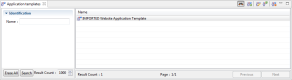Application templates
| Required Roles | n/a |
| Required Rights (by category) |
Application Templates |
| Perspective |
|
| Access |
|
Build an ![]() application template and use it to create new
application template and use it to create new ![]() applications with a number of predefined sets of entities associated with it. The application template is the root of all the other templates and may be used to apply any combination of templates to new entities in cascading order.
applications with a number of predefined sets of entities associated with it. The application template is the root of all the other templates and may be used to apply any combination of templates to new entities in cascading order.
The procedures presented in this documentation will use all of the features available to build a full ![]() application template but not all of the template features are required and they can each be used on their own or in any combination.
application template but not all of the template features are required and they can each be used on their own or in any combination.
An application template contains a number of ![]() component types. These component types are, on one hand, markers to define the types of
component types. These component types are, on one hand, markers to define the types of ![]() artifacts that the application contains. On the other hand, they can call other templates to be used in the import and deployment processes. Associate a component type with an
artifacts that the application contains. On the other hand, they can call other templates to be used in the import and deployment processes. Associate a component type with an ![]() import strategy template to automatically define the type of artifacts to import. Associate a component type with a
import strategy template to automatically define the type of artifacts to import. Associate a component type with a ![]() deployment activity template that will be used for
deployment activity template that will be used for ![]() infrastructure item types in the target deployment
infrastructure item types in the target deployment ![]() environment to automatically populate infrastructure (of the corresponding type) with the deployment activity templates defined for the component types.
environment to automatically populate infrastructure (of the corresponding type) with the deployment activity templates defined for the component types.
Apply the template when creating a new application. The new application will be populated with all of the components whose properties match those of the component type(s) defined in the application template. ![]() Import strategies will also be created for each of the components, according to any templates declared in the component type.
Import strategies will also be created for each of the components, according to any templates declared in the component type.
Once the application template has been applied, the application and its components can be edited independently of the template used to create it.
Templates cannot be applied to an existing application, but component types can be changed, and the associated import strategy templates and deployment activity templates are then applied to the component.
The ![]() Application Templates search view is accessed from the
Application Templates search view is accessed from the ![]() Templates node in the
Templates node in the ![]() Configuration Explorer.
Configuration Explorer.
Follow the subsequent steps to create an application template.
Step 1 Create an new application template.
Click the ![]() create icon in the
create icon in the ![]() Application Templates search view or right-click anywhere in the view and select
Application Templates search view or right-click anywhere in the view and select ![]() Create a new application template to access the Create a new application template wizard. Enter a Name for the new template.
Create a new application template to access the Create a new application template wizard. Enter a Name for the new template.
Click Finish.
Step 2 Open the application template editor to define the component type(s) for the template. Either right-click on it then select ![]() Edit, select it then click the
Edit, select it then click the ![]() edit icon or double-click on it.
edit icon or double-click on it.
Step 3 Manage the template’s component type(s).
Click the ![]() Add button and select the
Add button and select the ![]() component type(s) from the list [
component type(s) from the list [Ctrl+click] to add component types to the application template. The list is prepopulated with all of the component types defined for the current server. Click OK.
To remove a component type from an application template select it in the Component Type List and click ![]() Remove.
Remove.
Result The ![]() application templates are ready to be used when creating new applications.
application templates are ready to be used when creating new applications.
Application templates, when used, will populate new applications with component types and all the other cascading template entities. Deleting an application template has no consequence on any application that used it or its content.
Deleted application templates cannot be accessed or recovered and cannot be used to create new applications.
To delete an application template, either right-click on it in the ![]() Application Templates search view and select
Application Templates search view and select ![]() Delete, or select it and click the
Delete, or select it and click the ![]() delete icon. Click OK to confirm or click Cancel to keep the template.
delete icon. Click OK to confirm or click Cancel to keep the template.